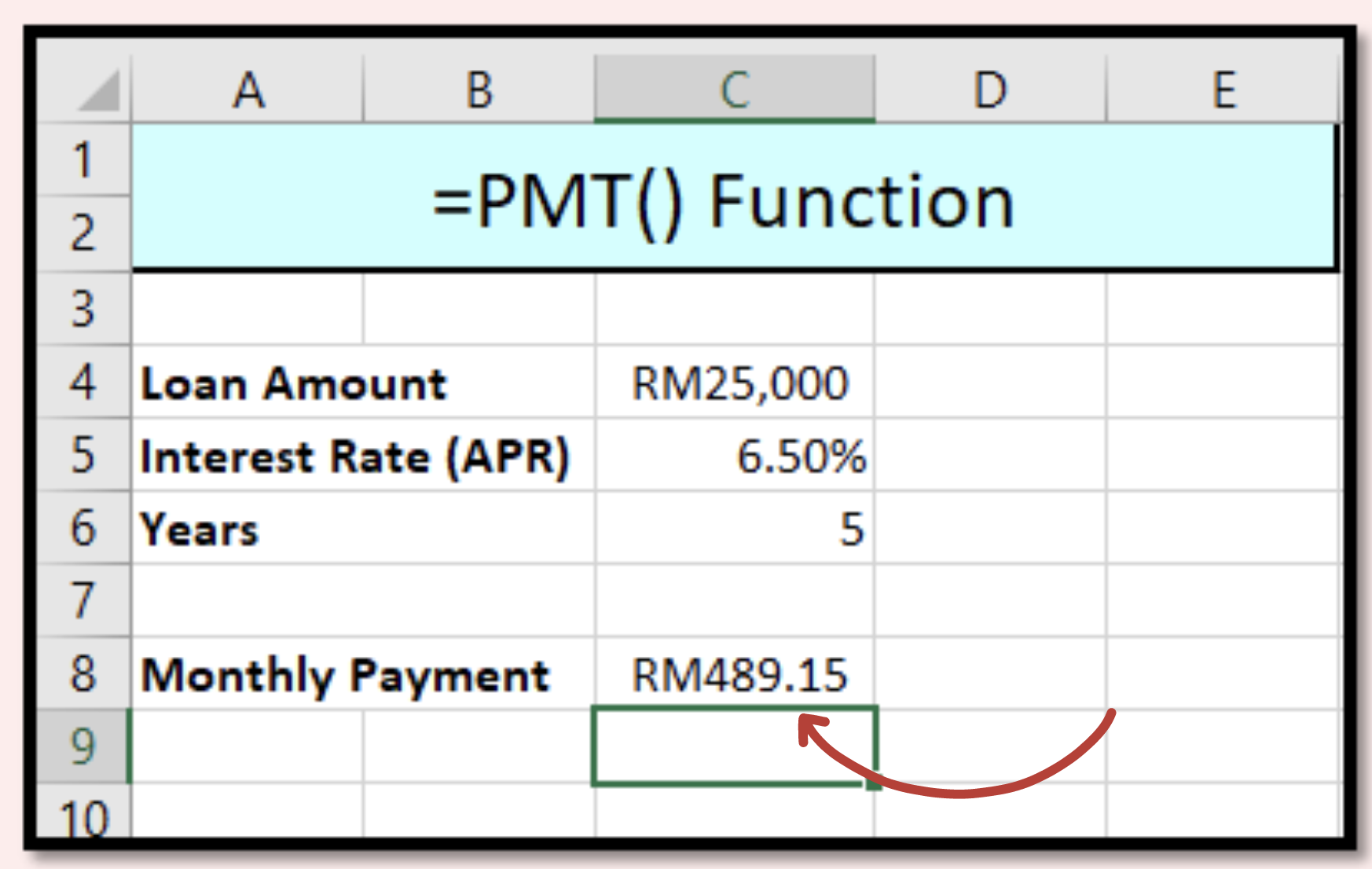PMT and subtotal function
Tired of manual calculation for payment?
Why not use the payment function (PMT) by Excel?
Follow us in easy steps! ✅
Step 1#
Type the function: =PMT
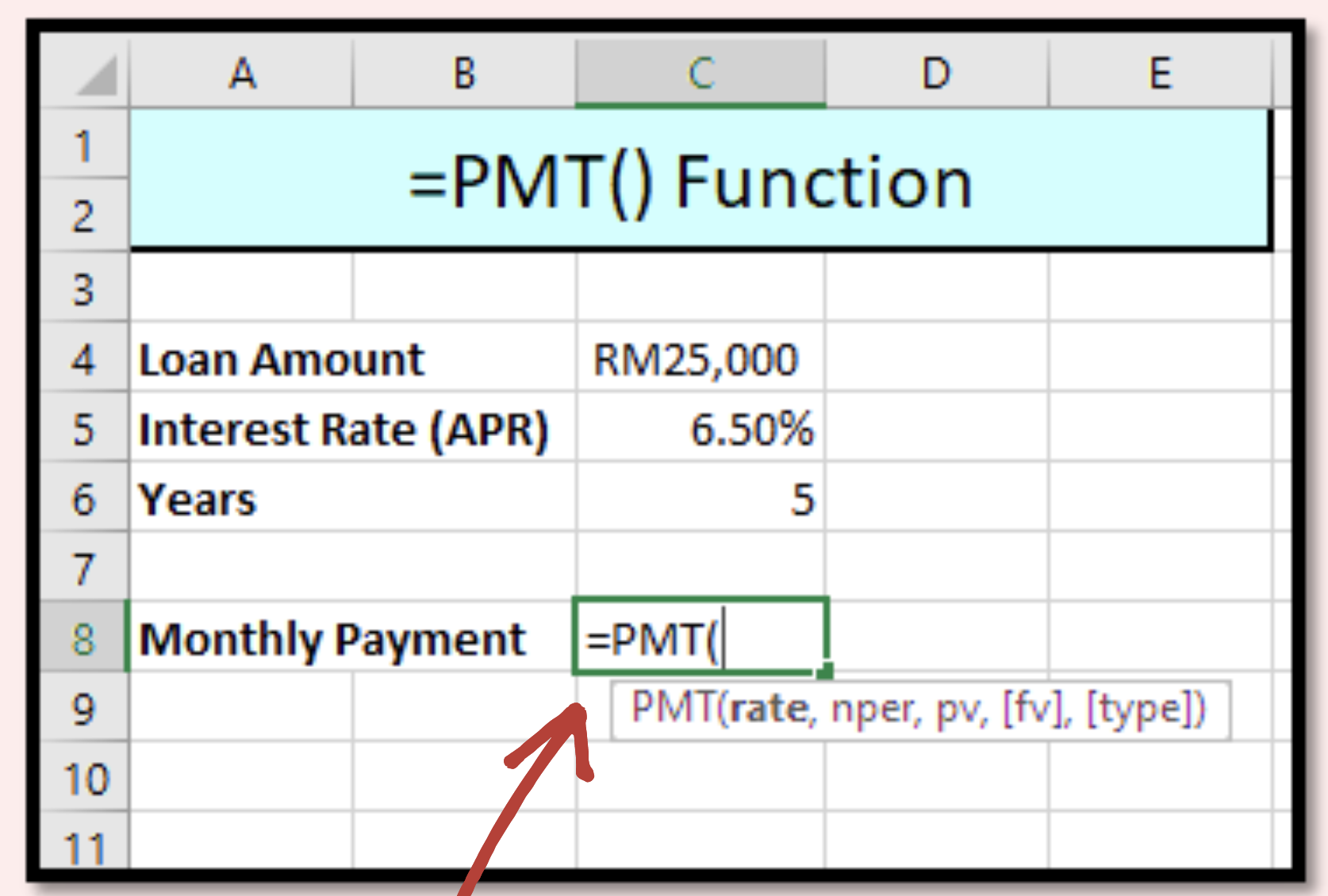
Step 2#
Full function: =PMT(RATE, NPER, PV, [FV], [TYPE])
Function breakdown:
- RATE must divide by 12 as we want monthly payment.
- NPER is number of years, must be times with 12 since it is monthly payment.
- PV is present value which is the loan amount.
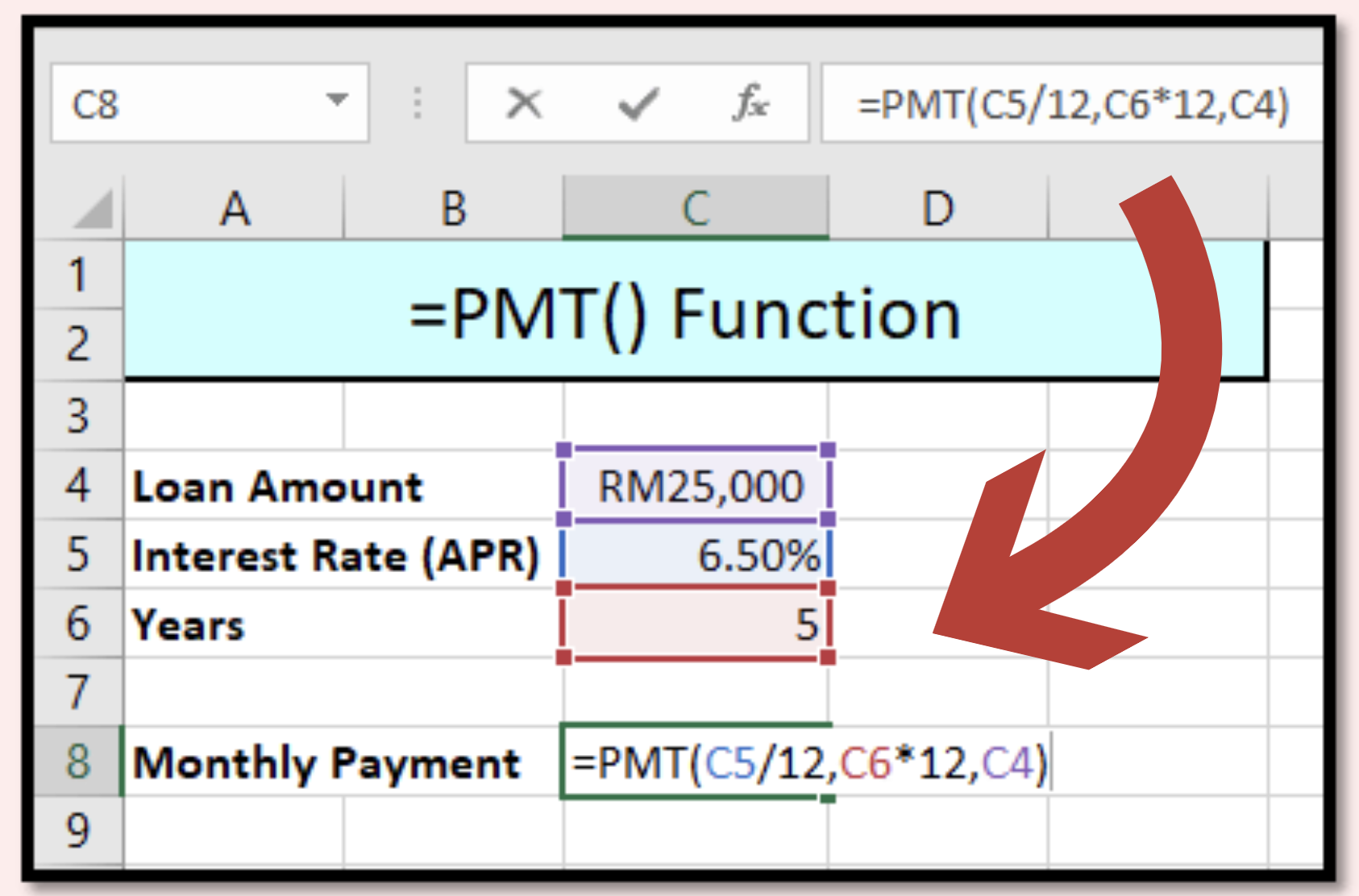
Step 3#
You got it! You need to pay RM 489.15 monthly.
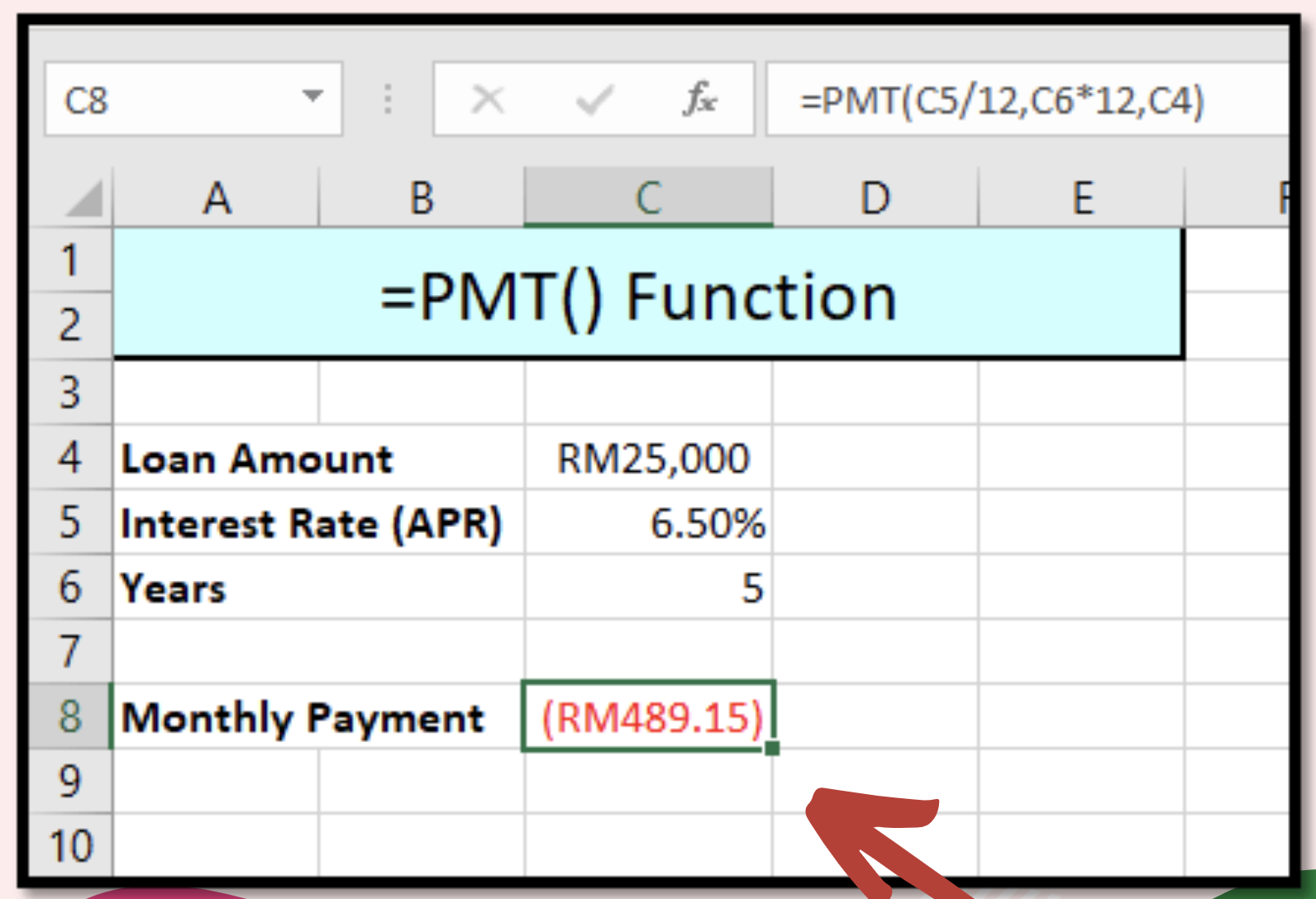
Step 4#
Does not like negative sign or bracket?
Put negative sign in front of PMT: =-PMT()
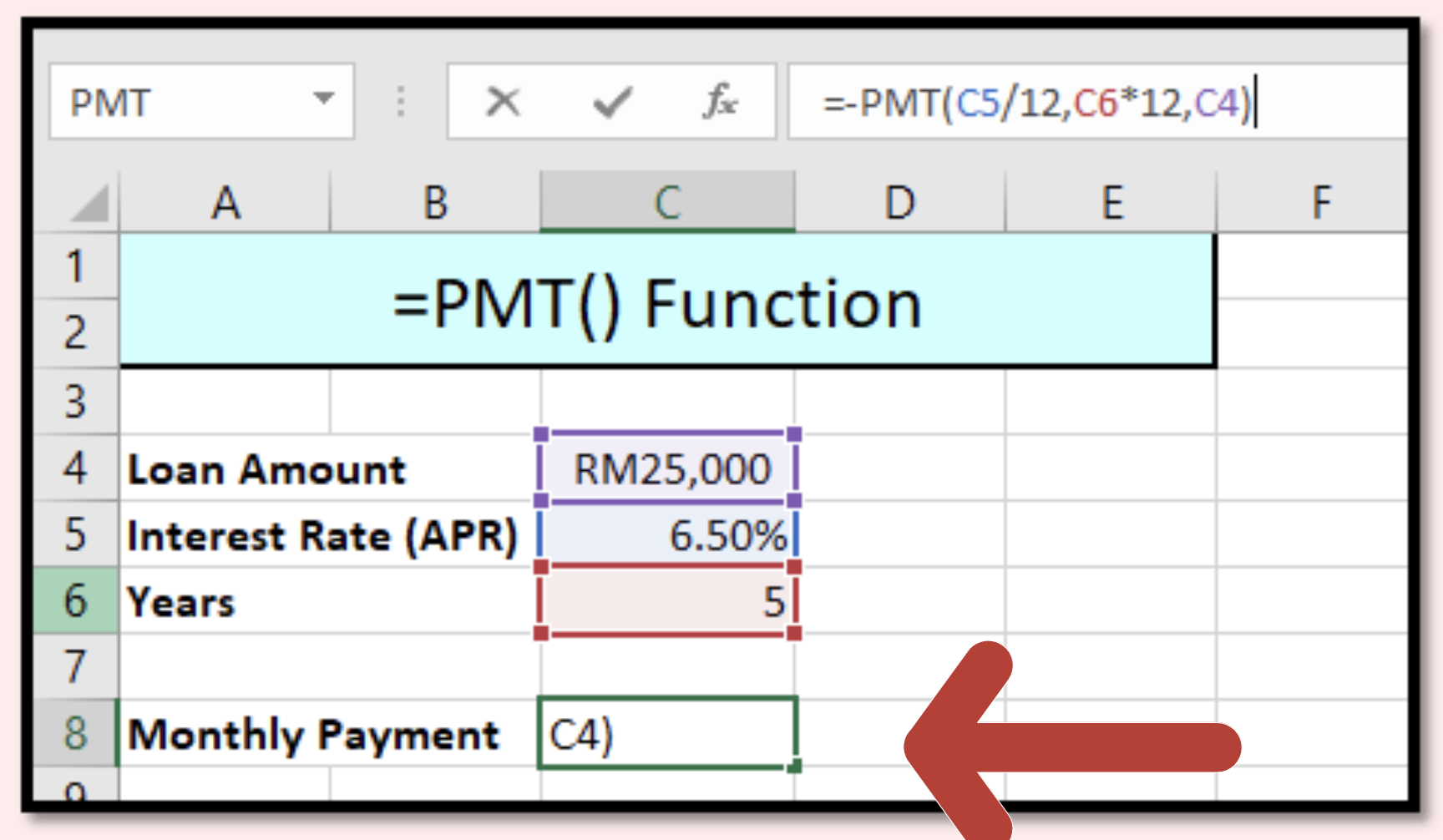
Voila! 🎊#