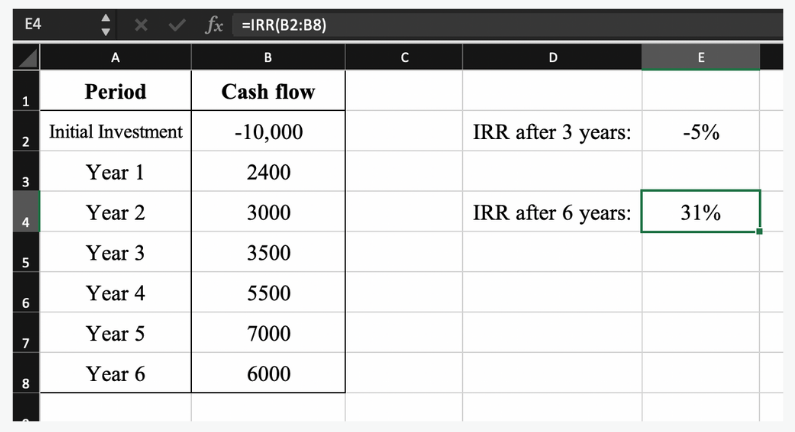IRR function
After doing NPV in Excel, still need to find IRR (Internal Rate of Return) manually using your calculator?! Excel is your saviour!
How Excel makes the magic happens?
Step 1#
Prepare your data which are cash flow & period.
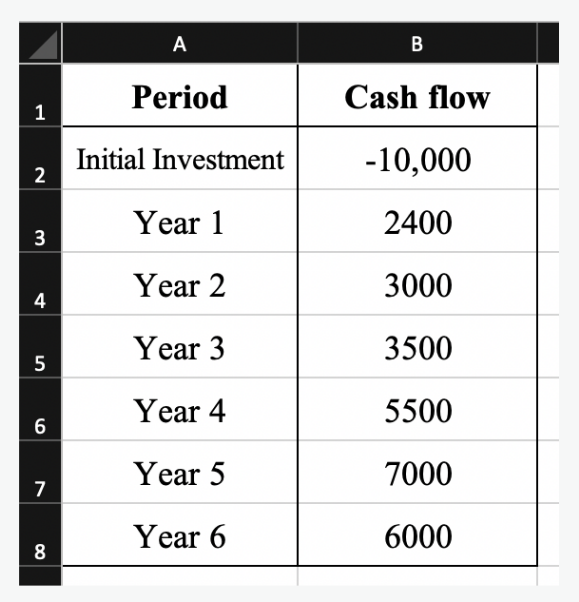
Step 2#
Type =irr(, and there will be only one required argument which is values.
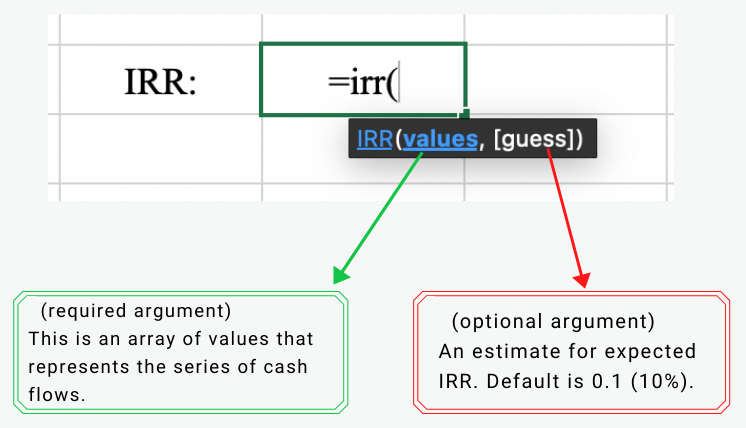
Step 3#
Select the values from cash flow that need to be calculated, and close the bracket.
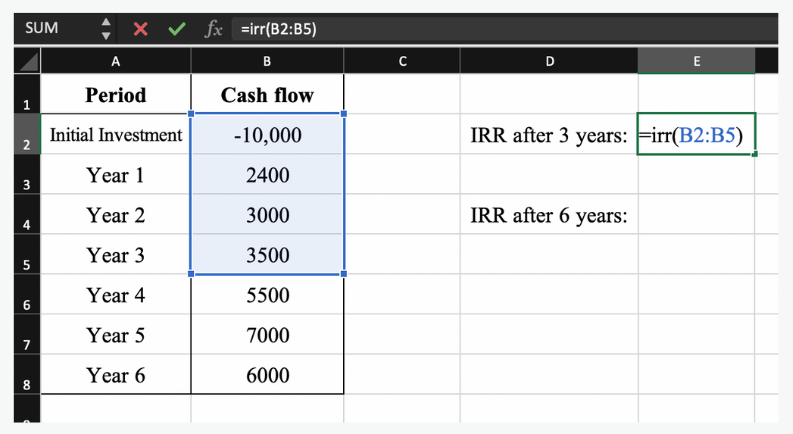
Hit the enter key, and here comes the magic!
Final result 🎊#
Ace your alternative exams now!