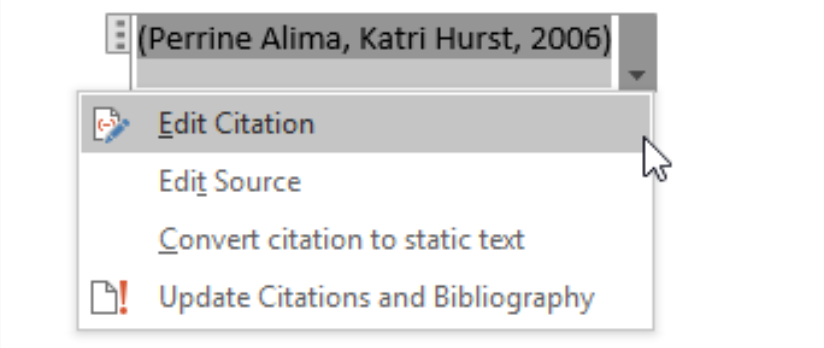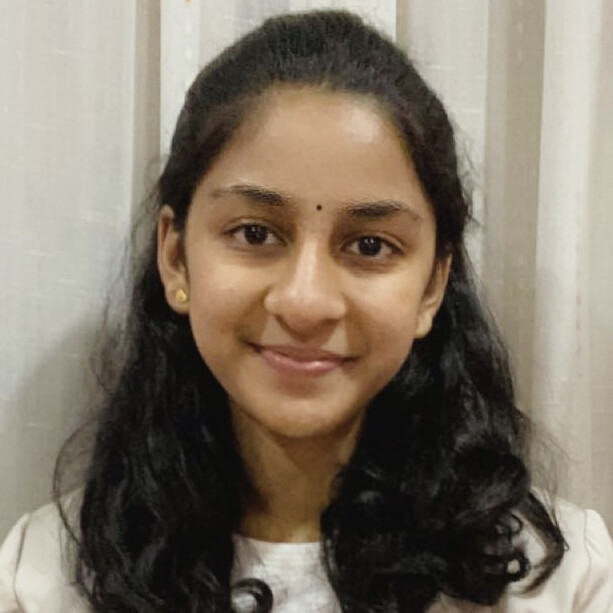Don't do citations manually! 😰
Do you know that you don't have to do citations by yourself.
So you can save more time for your assignments. 😍
The short and sweet video version is on our Instagram!
Let's get started#
Step 1#
Put your cursor at the end of the text you want to cite.
Step 2#
Go to References > Style, and choose a citation style.
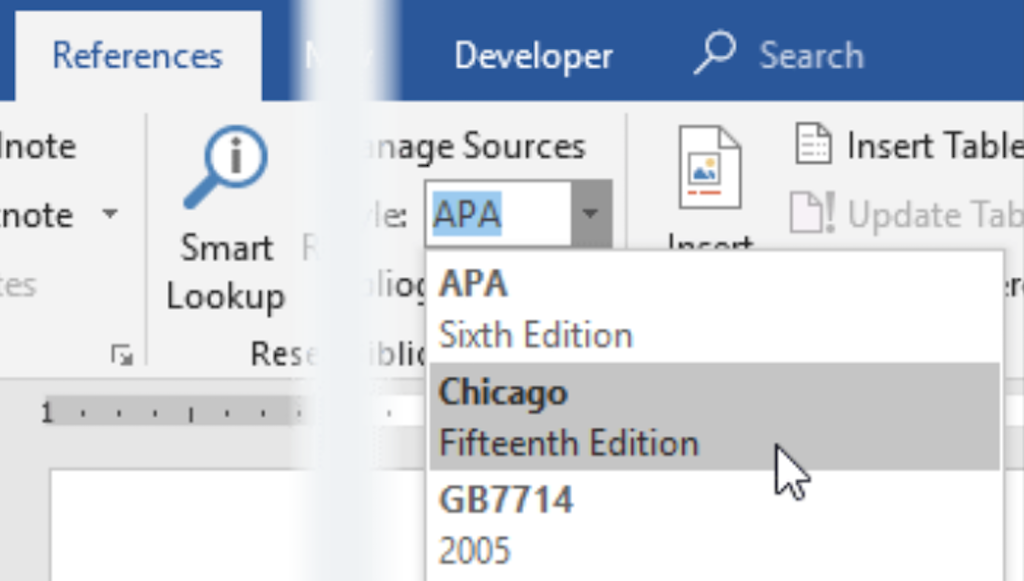
Step 3#
Select Insert Citation.
Choose Add New Source and fill out the information about your source.
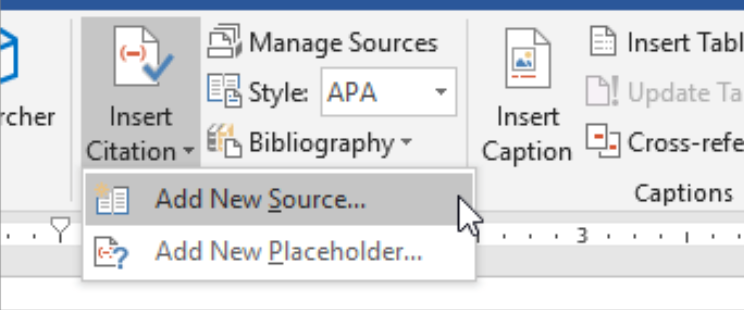
tip
Once you've added a source to your list, you can cite it again.
In other words, the source can be reused.
To reuse the source#
Step 1#
Put your cursor at the end of your list.
Go to References > Insert Citation, and choose the source you are citing.
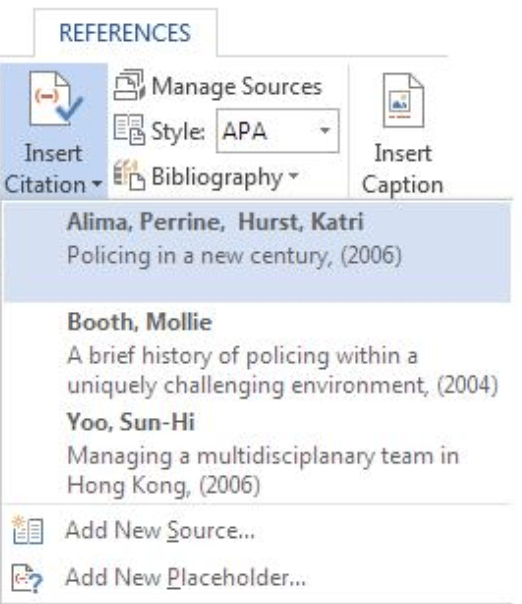
Step 2#
To add details, like page number if you are citing a book, select Citation Option, and then Edit Citation.