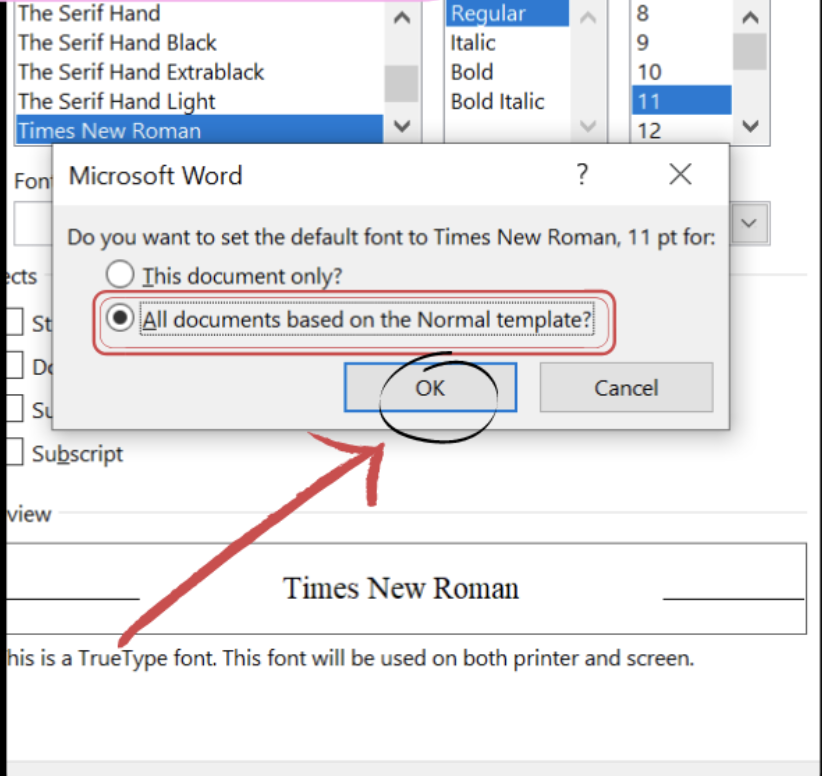How to change default font
Step 1#
Select the Font Dialog Box Launcher located between the "Font" and "Paragraph".
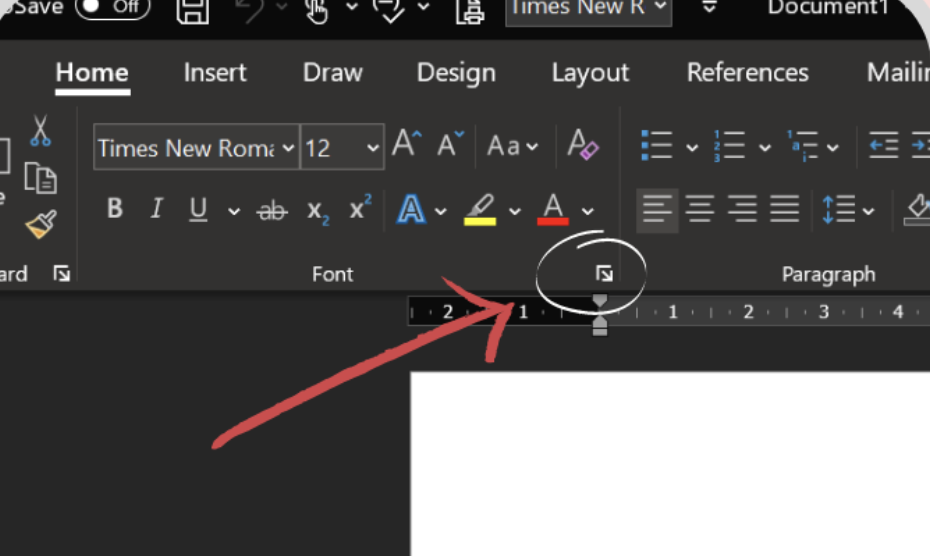
Step 2#
Select the font and size you desire then Set As Default.
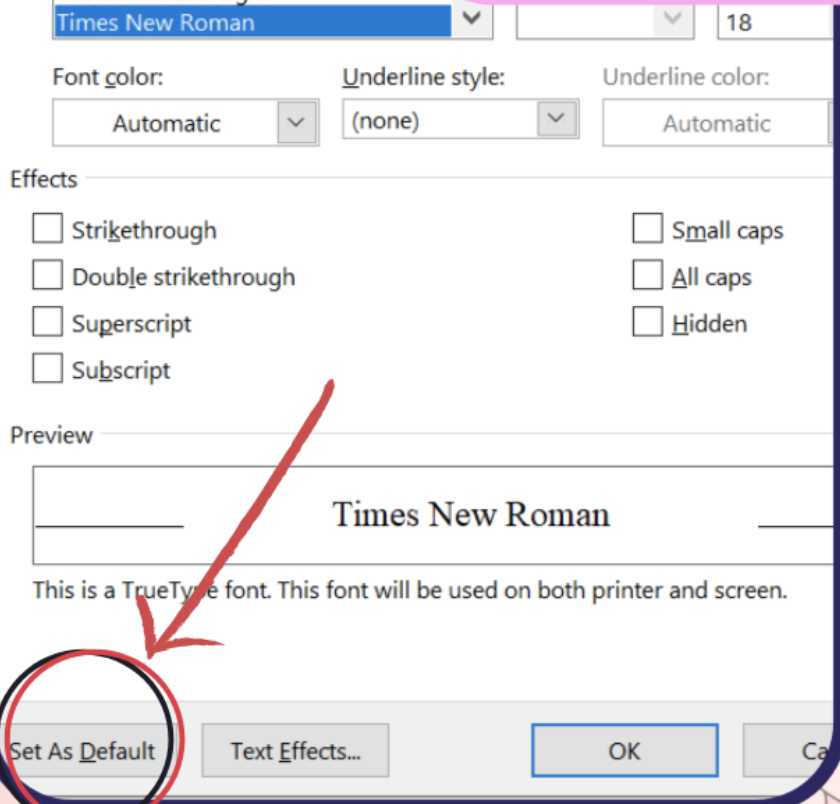
Step 3#
Select "All documents based on the Normal template?" then click OK!