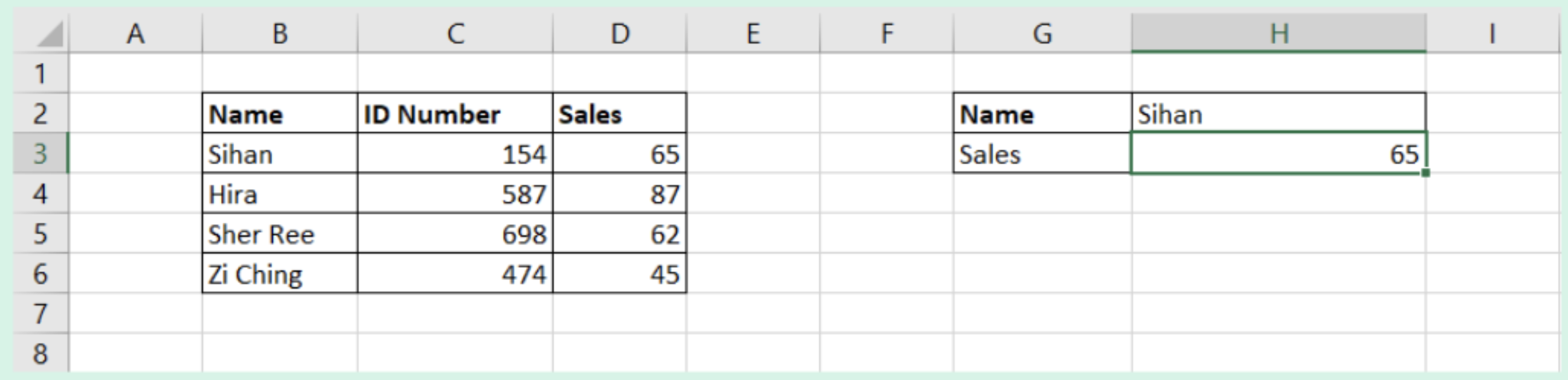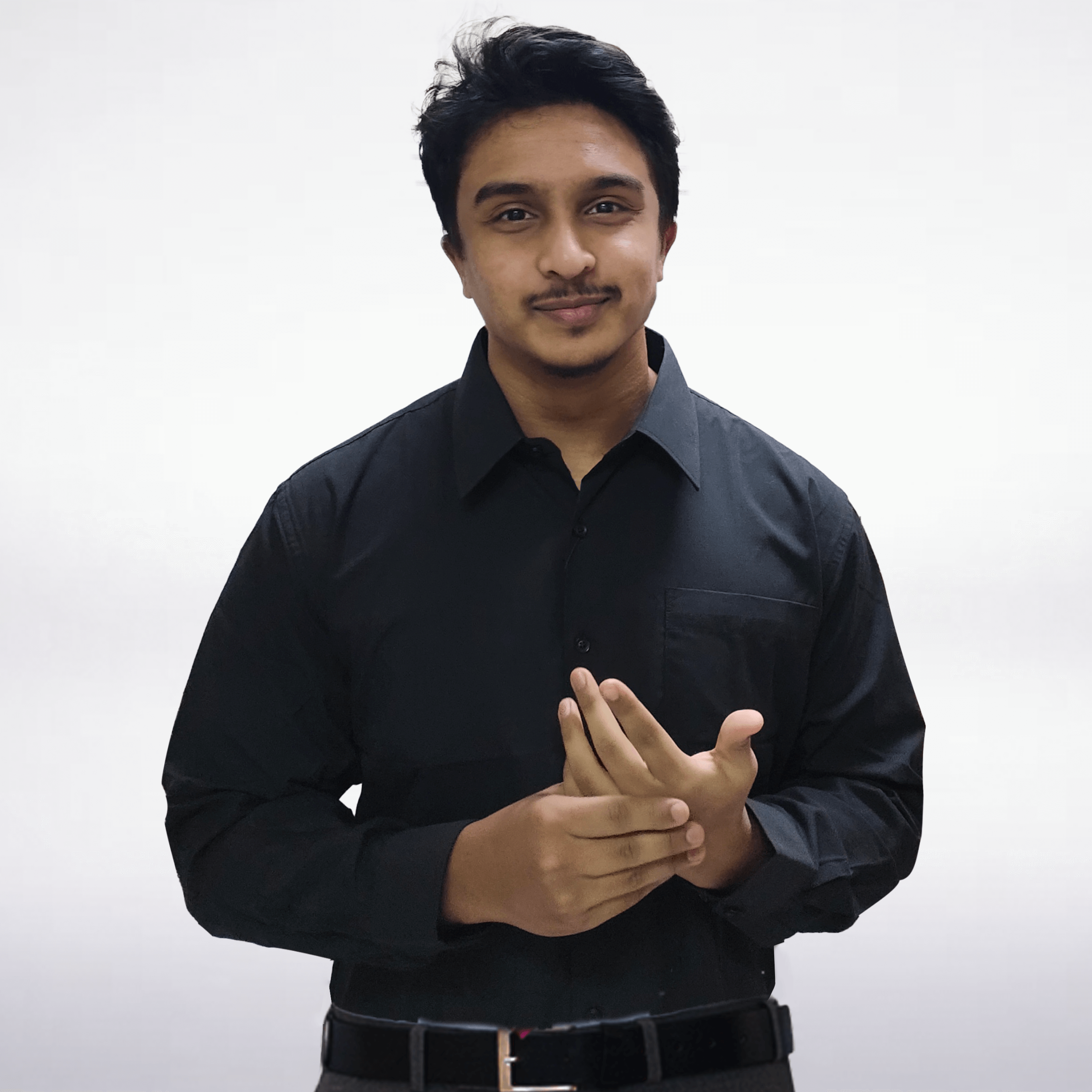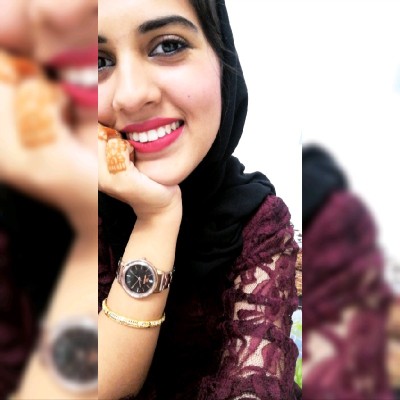Xlookup function
One of the best ways to find data:
note
X-lookup function searches a range or an array, and then returns the item corresponding to the first match it finds. If no match exists, then Xlookup can return the closest match. This function can work either vertically or horizontally.
Step 1#
Type =xlookup( as shown below.
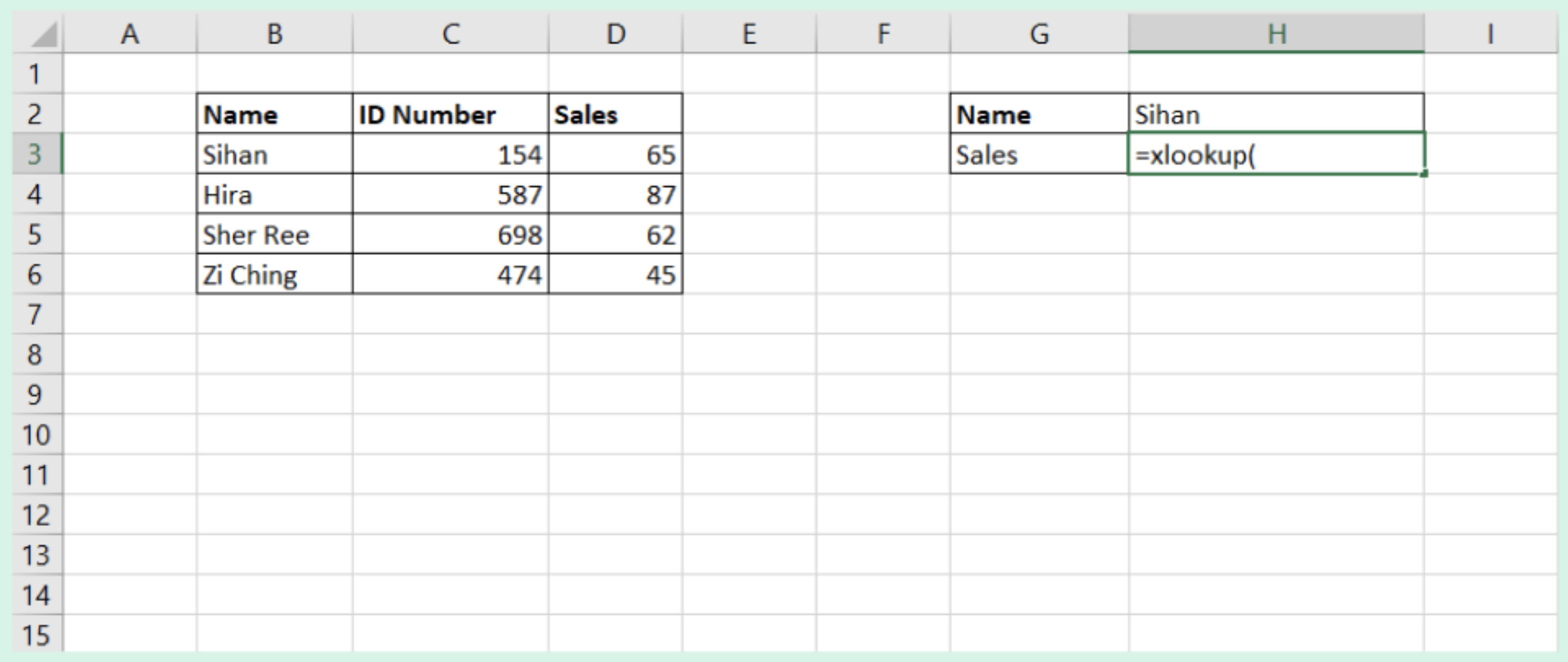
Step 2#
Select the value to be found, and type comma.
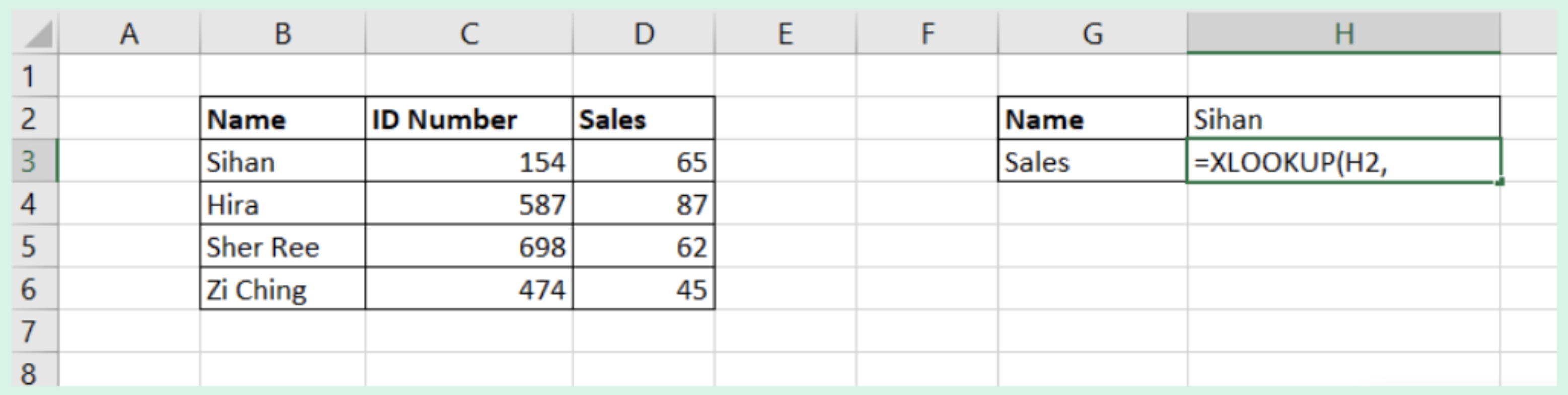
Step 3#
Select where to find value, and type comma. In this case, it is B3:B6.
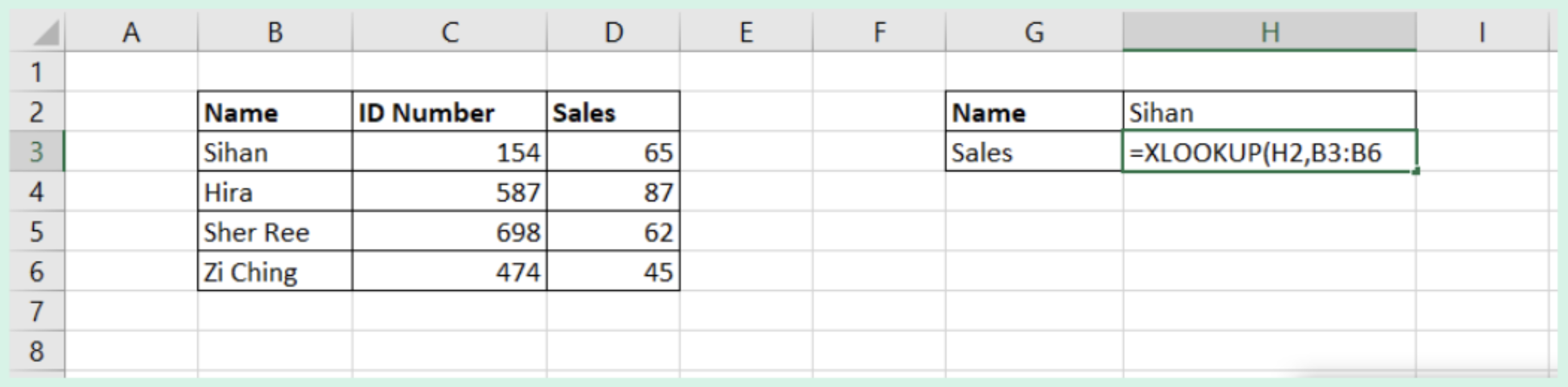
Step 4#
Select the range to find desired value, and press Enter key.
TA-DA! And you're done! 🎊#