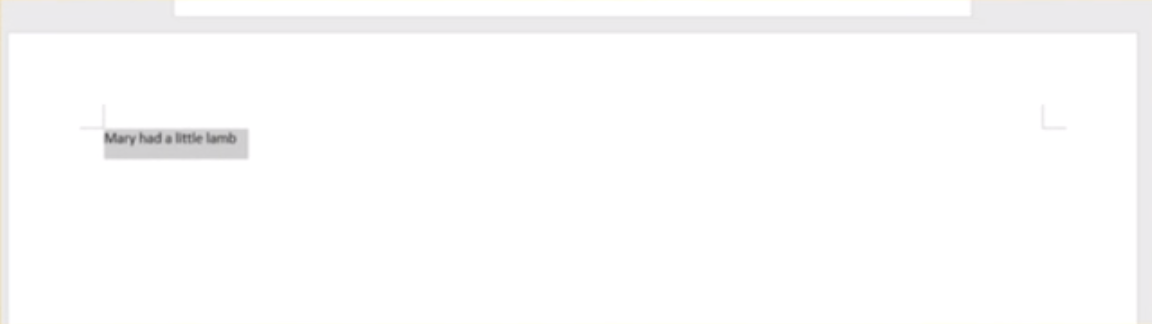Single Page Orientation 🤯
Wished to only change one page as landscape mode or vise versa 🤯? Here is the step-by-step guide to do so! 🤩
Step 1#
Highlight the sentence on a page that you want to change into landscape mode.
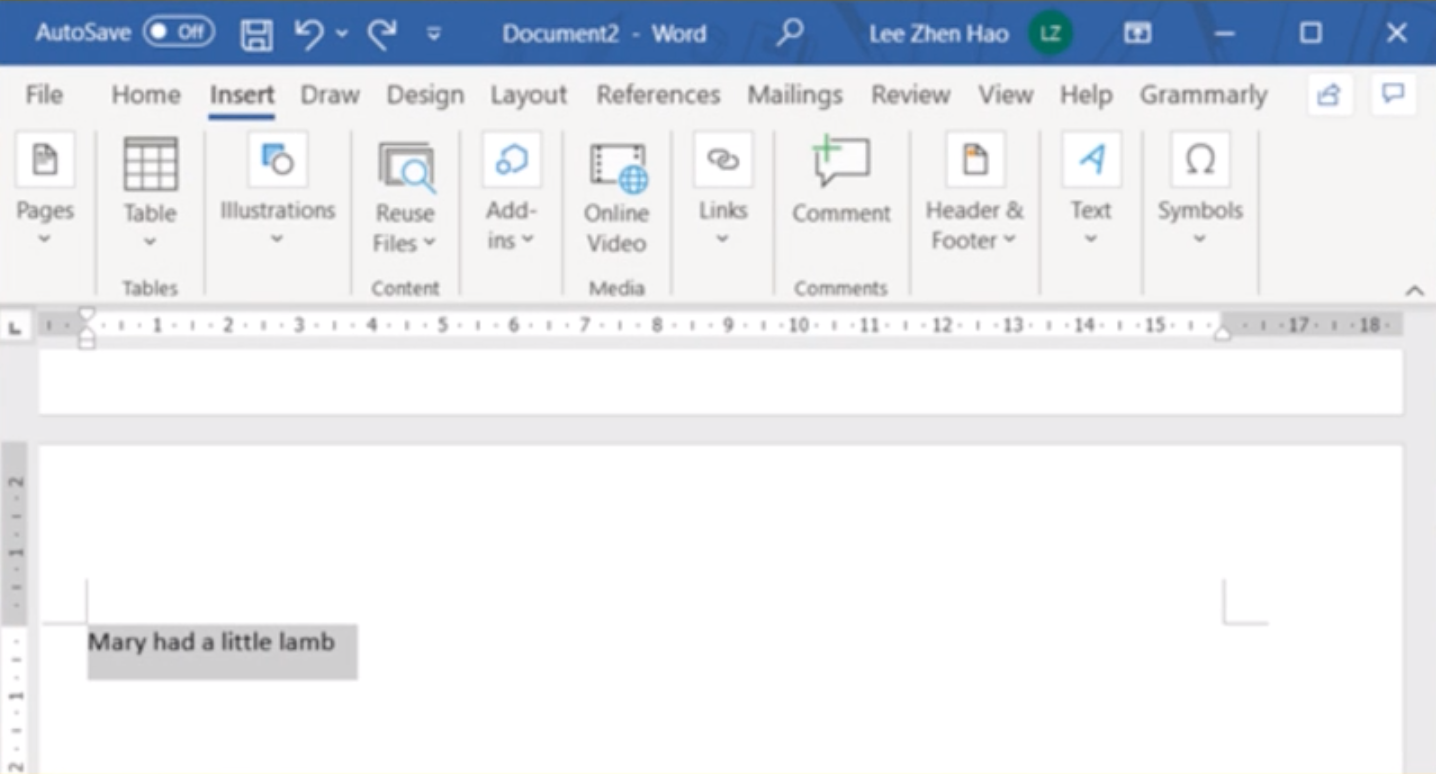
Step 2#
Go to Layout & Select Page Setup Dialog Box
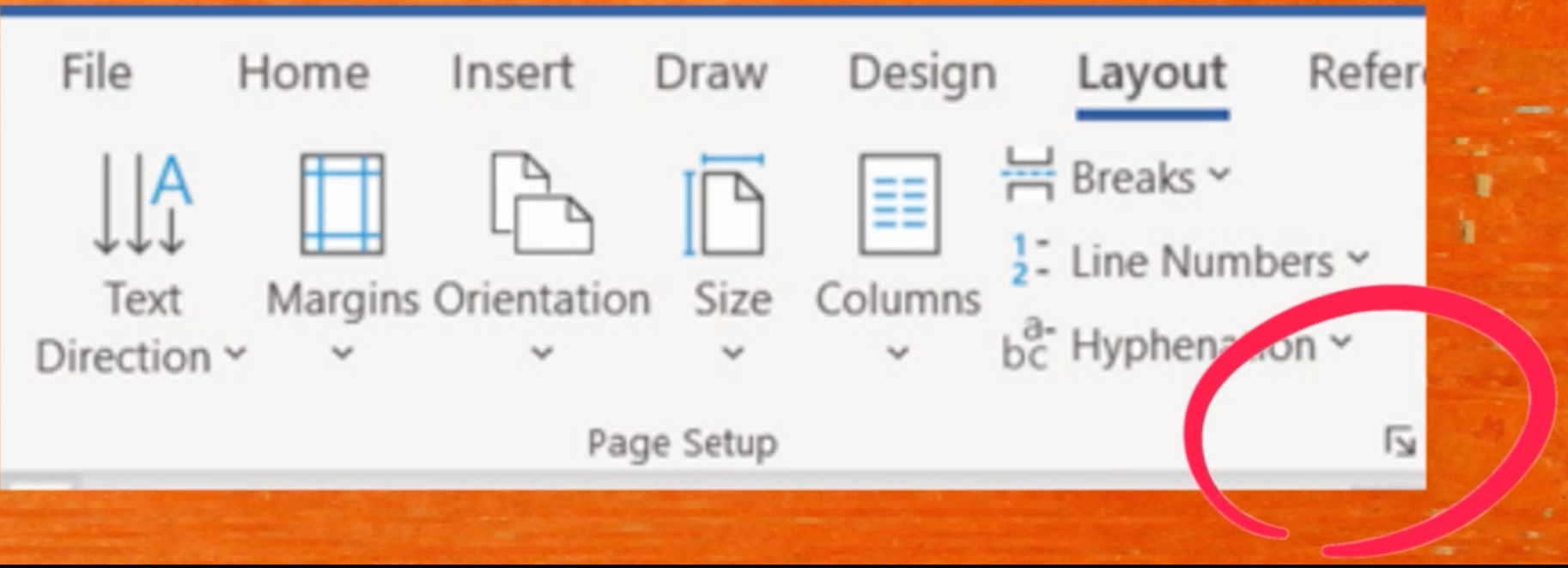
Step 3#
- Select "Landscape", and do not exit yet.
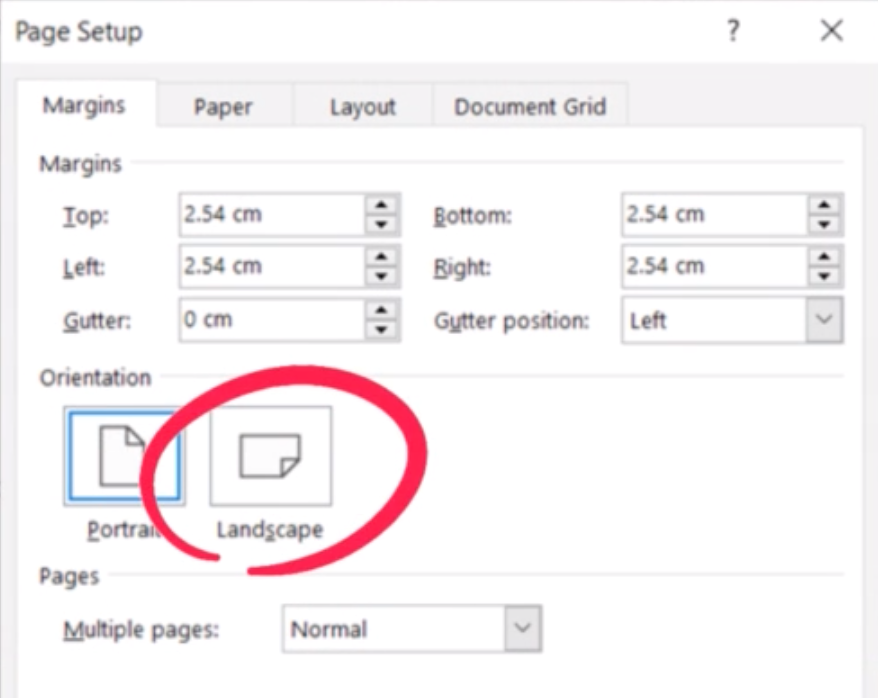
- Go to "Apply to"
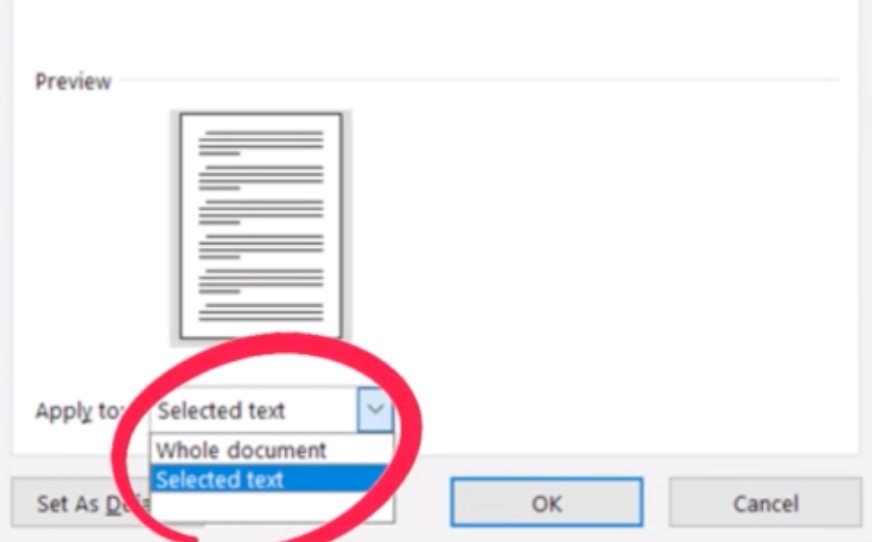
- Choose "Selected Text"
- Click on "OK"
Final result 🥳#
And we are done!