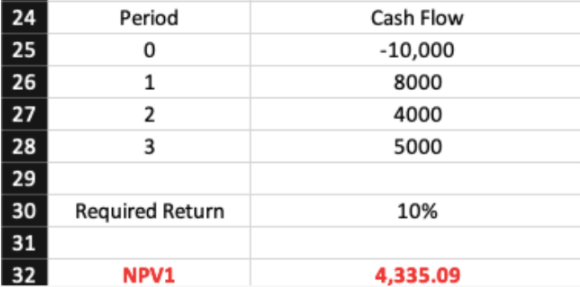NPV function
Still calculating NPV manually using calculator?! Here is a better way to do it. How can we make it happen?
Step 1#
Prepare our data
- Cash flow
- Period
- Required return
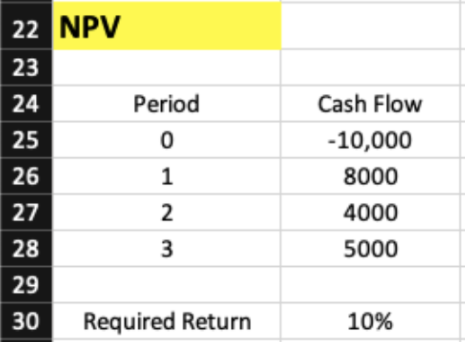
Step 2#
Inside a textbox you desire, type =npv(, you will get the tiny tab of arguments.
tip
- Rate argument
This is your required rate of return or discount rate.
- Value 1 argument
The value of your cash flow.

Step 3#
Select from the required return, then select cash flow from B26 to B28, and close bracket. Lastly, plus the initial value at B25.
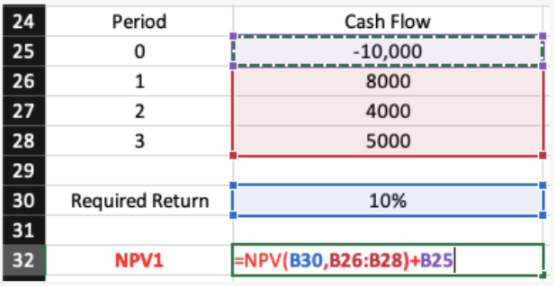
Final result 🎊#
Da dang!
We don't have to rely on the traditional calculation now :)