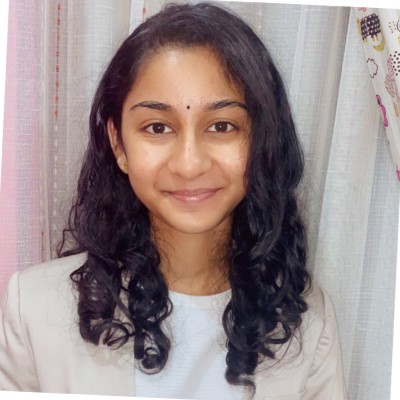PV (Present Value) function
Have you ever wondered how much should you invest to get back the amount of money you want? Do not worry, Excel got you covered.
tip
Present Value or also known as PV function is a function in Excel that can help you to calculate the current worth of a future sum of money or stream of cash flow with a given specified rate of return.
Specifically, the current worth of a future sum of money or stream of cash flows given a specified rate of return. It is calculated by discounting the future sum of money by the specified rate of return, taking into account the time value of money.
Formula: =PV(rate, nper, pmt, [fv], [type])
Step 1#
Go to "Formulas" tab, and click on "Financial".
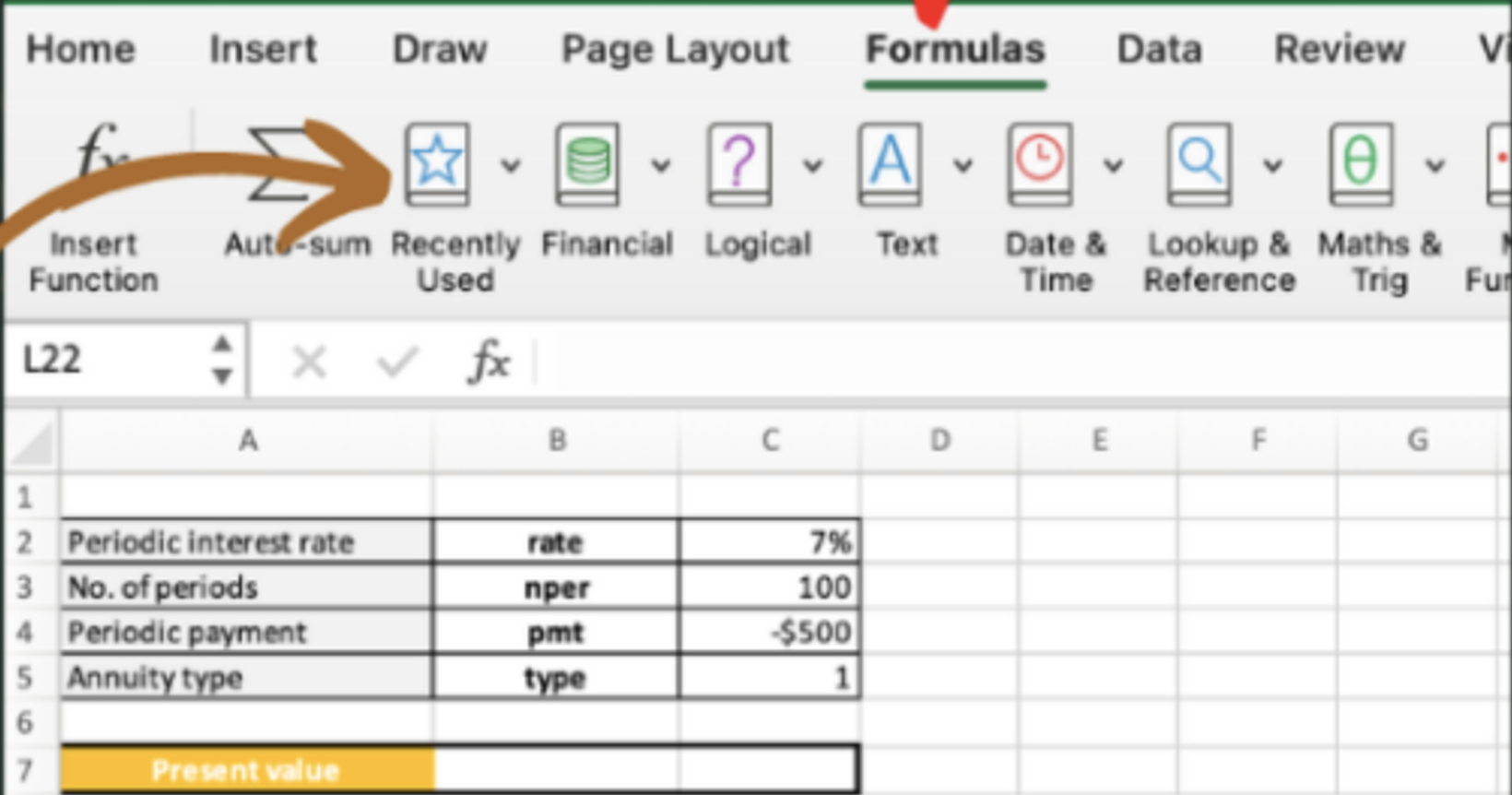
Step 2#
Choose the "PV" function, and select the cell accordingly to the PV formula.
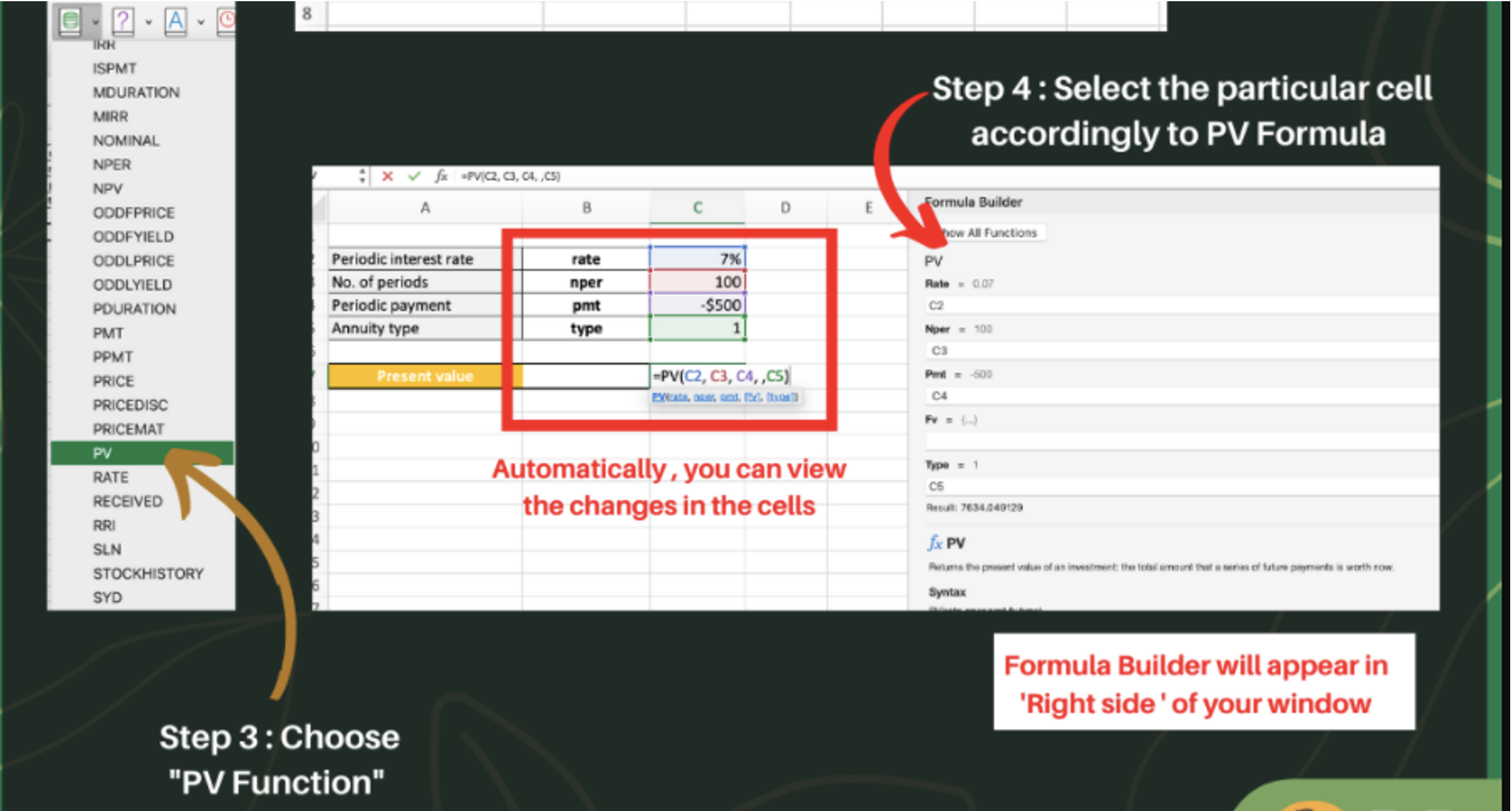
Faster way to handle PV function#
A better or a faster way to access the PV formula function in Excel is by typing in =PV( into a cell, then click on PV.
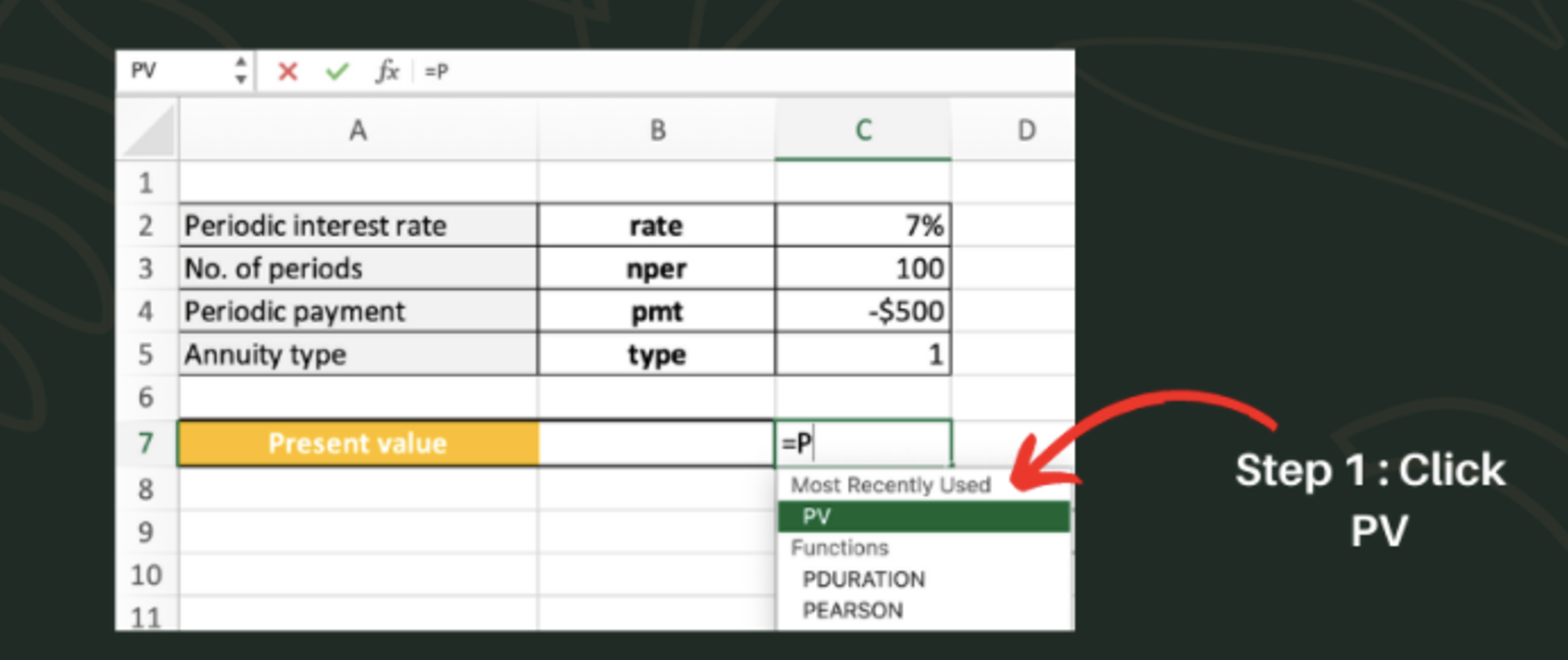
After that, select the cell that contain the periodic interest rate. Next, select the number of periods. Thirdly select the periodic payment. Lastly select the annuity type.
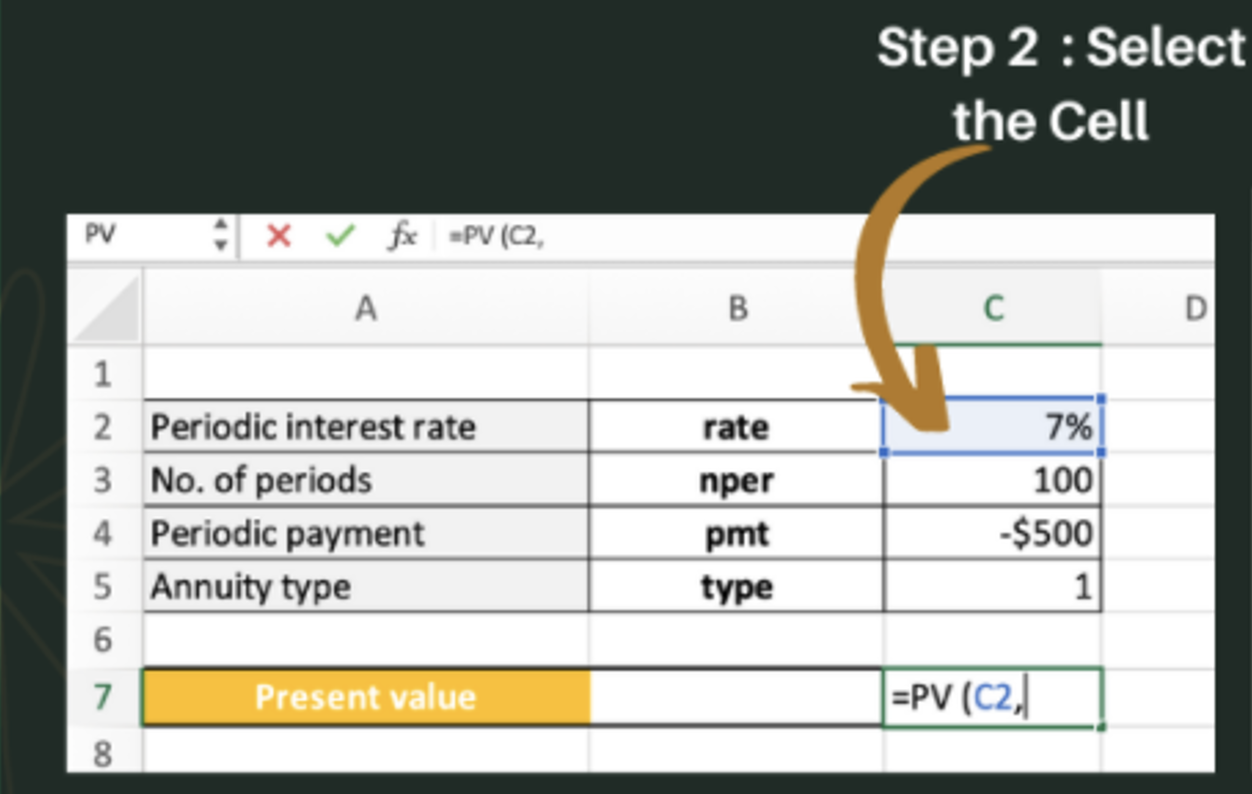
Furthermore, remember to insert a comma before selecting the other cell.
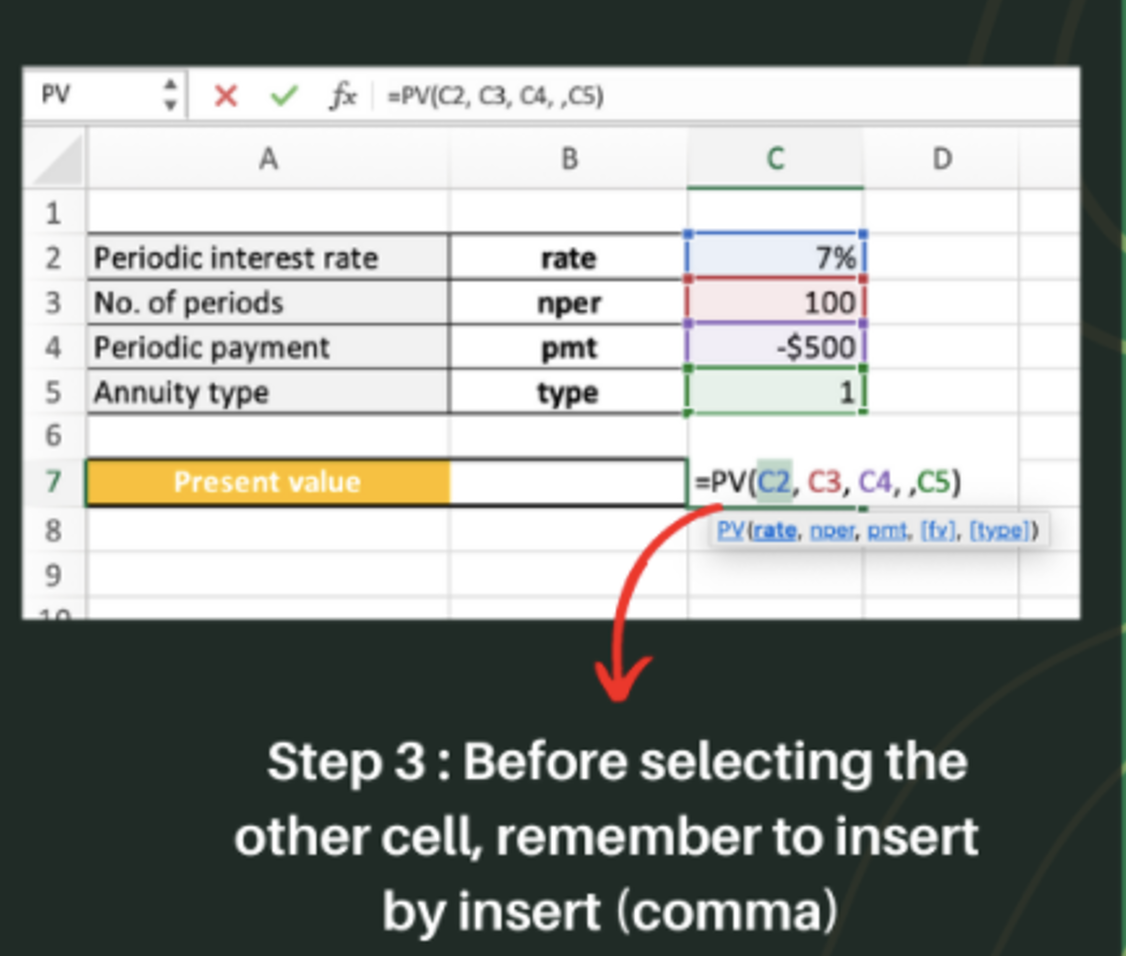
Tadaa!! It's done!
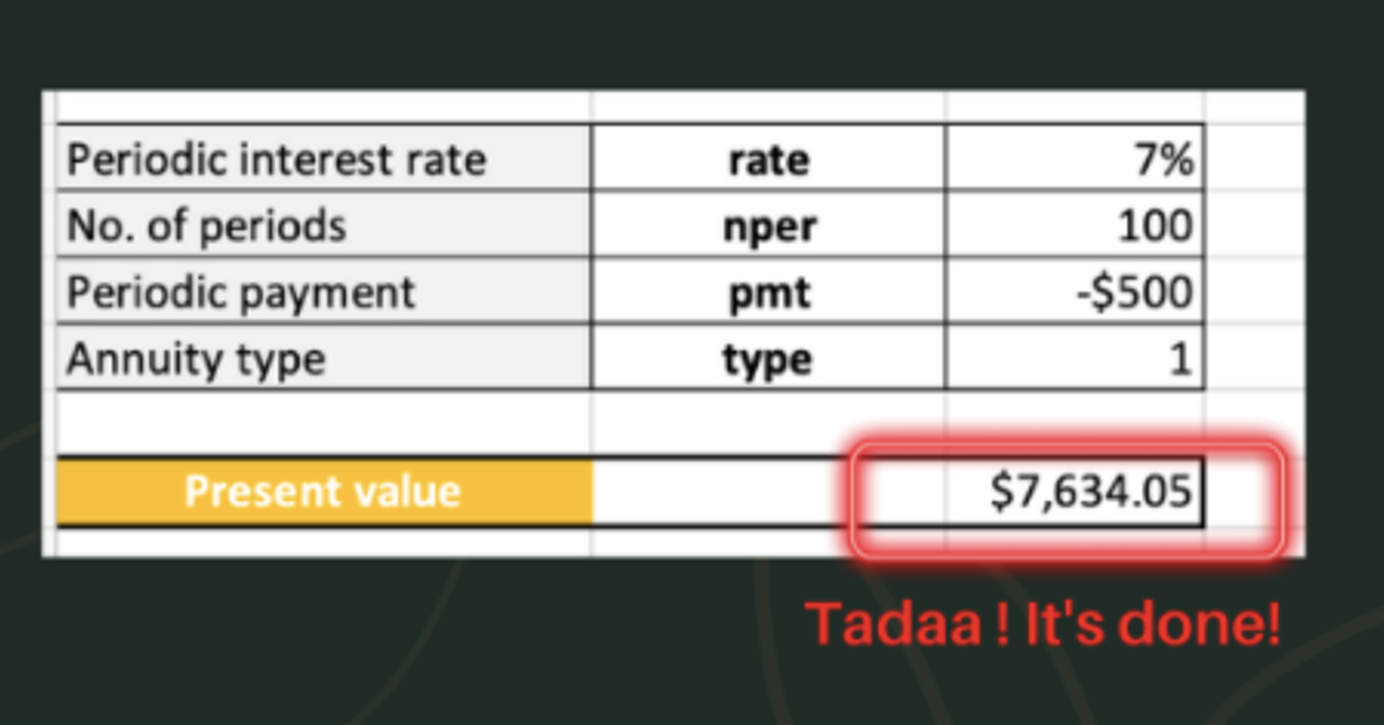
Additional knowledge 1 (Annuity)#
Besides that, PV function can also calculate for Annuity and Investments. Take a look in the posts attached below.
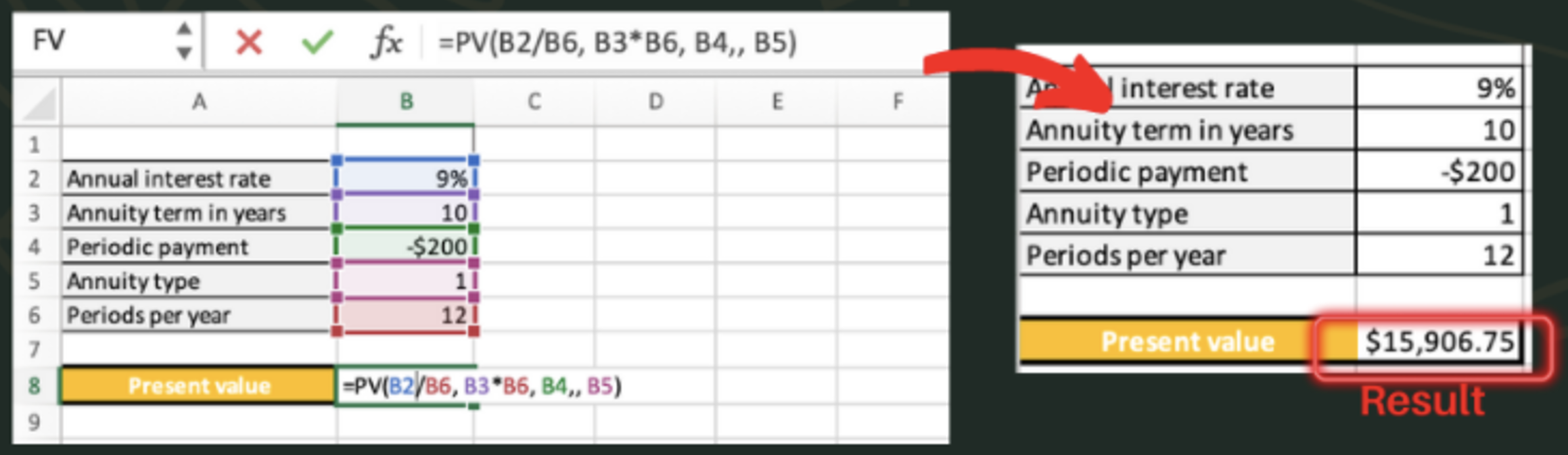
Additional knowledge 2 (Investments)#
Easy way to find out how much money we need to invest today to reach the target amount at the end of the investment period.
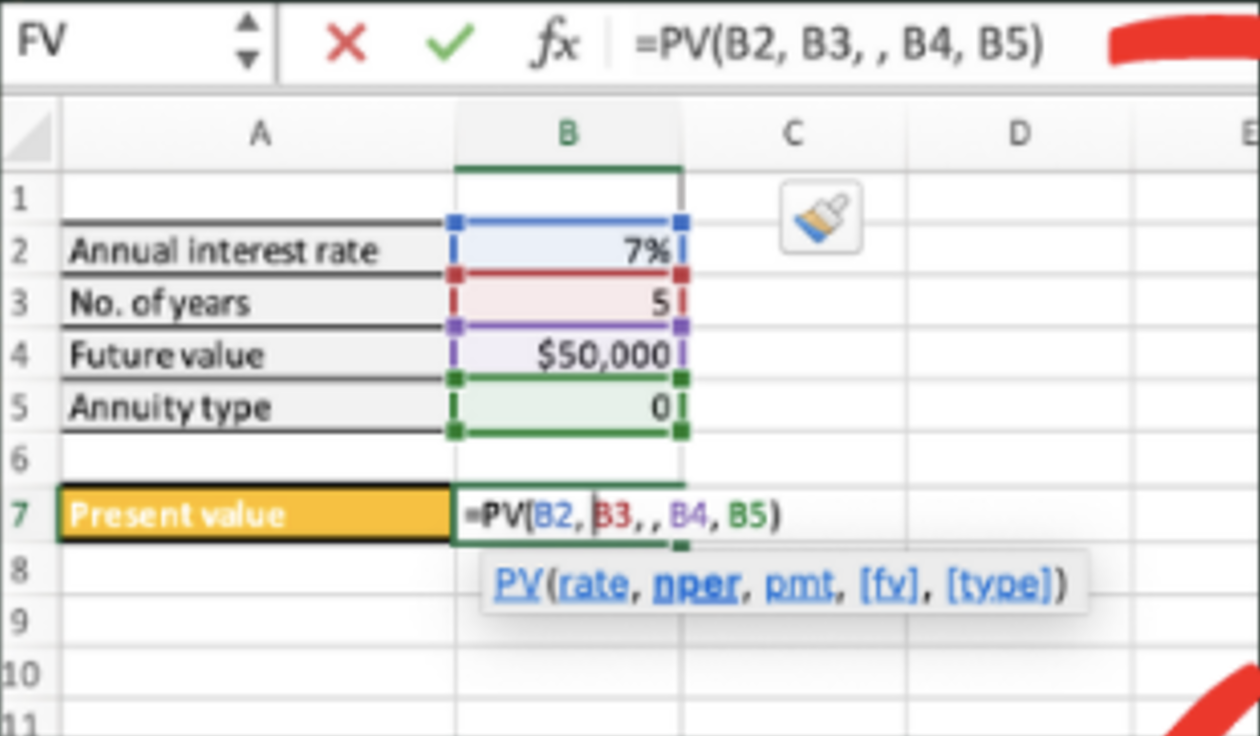
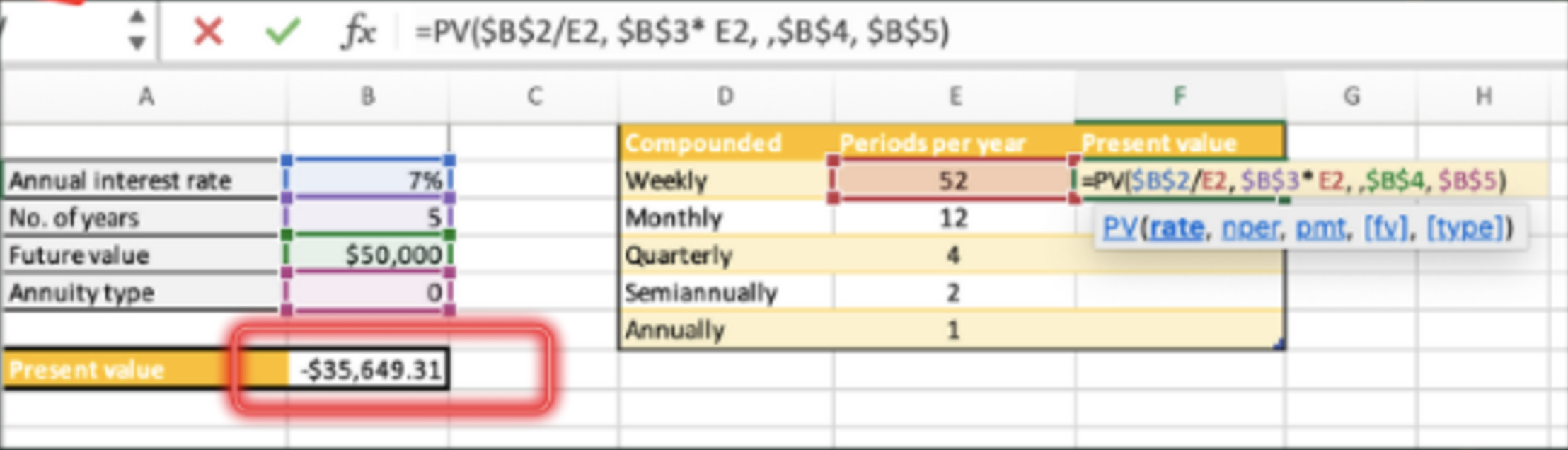
Takig a closer look at the results, the best deal for us is weekly compounding - by investing the smallest amount of money now, we will get the same $50,000 in 5 years.
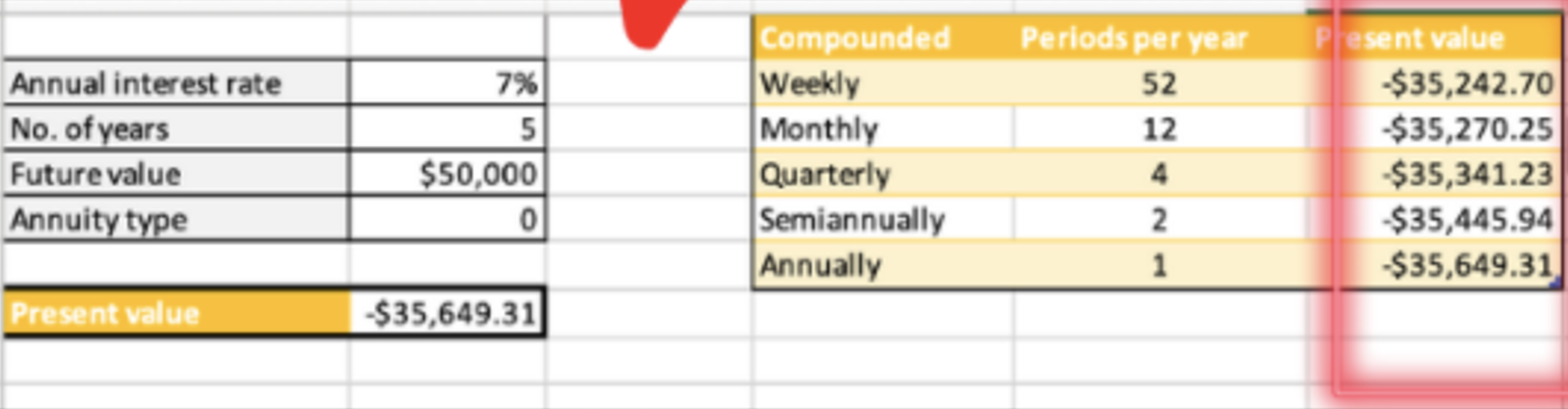
P.S. Bookmark this page and visit us frequently for further updates. Cheerios.