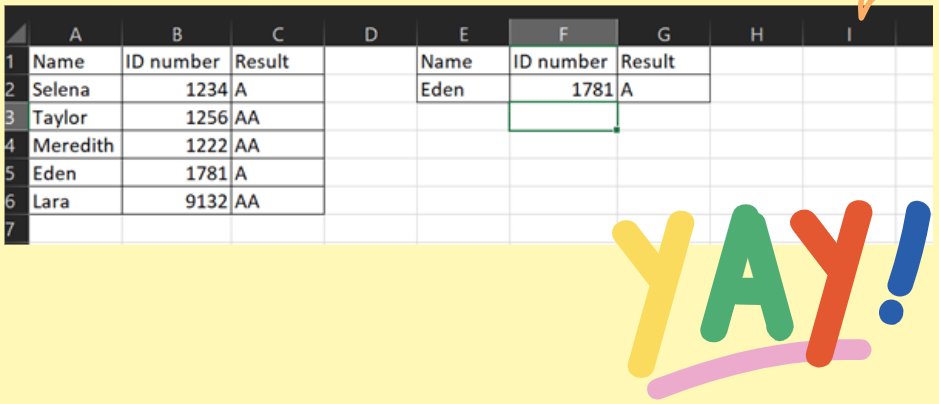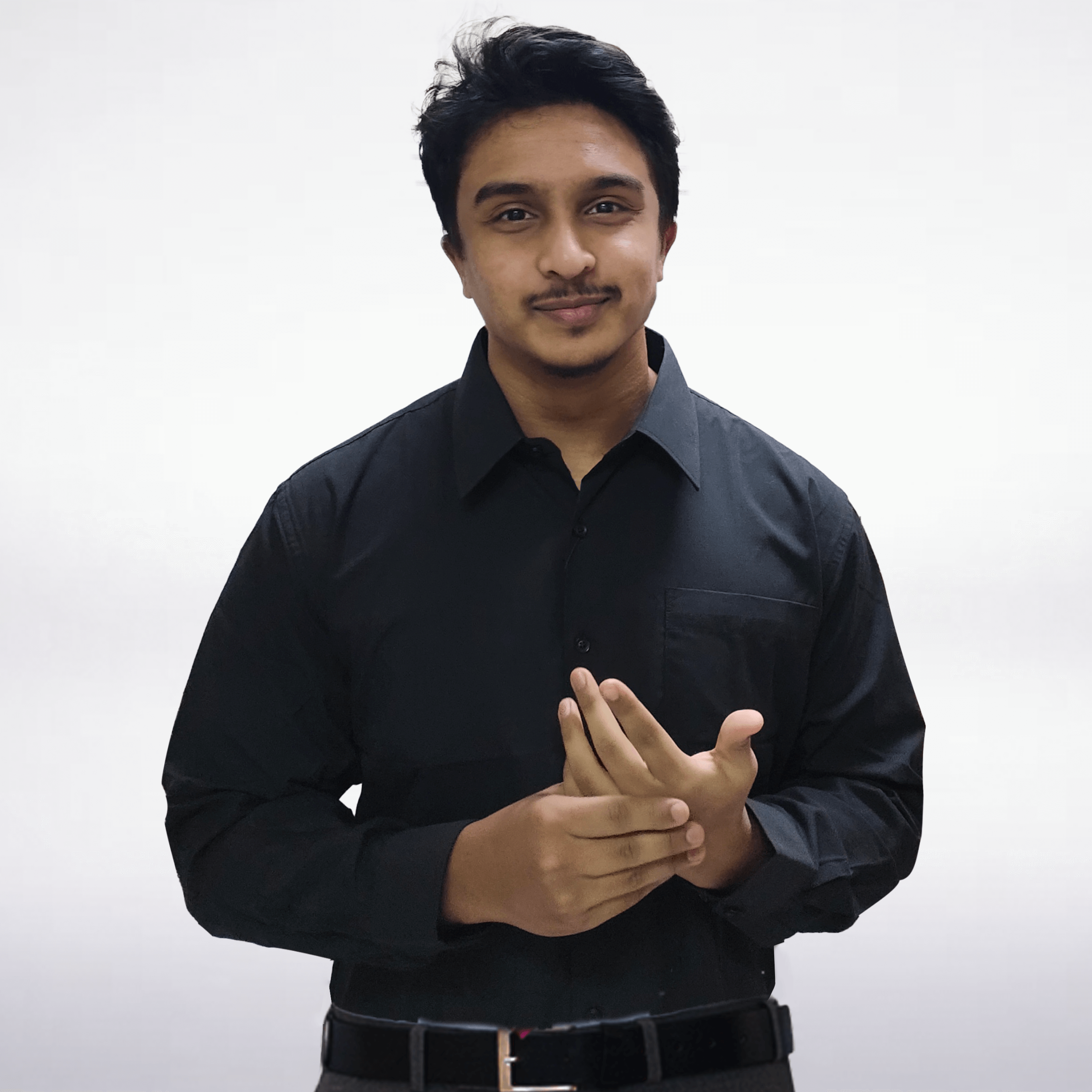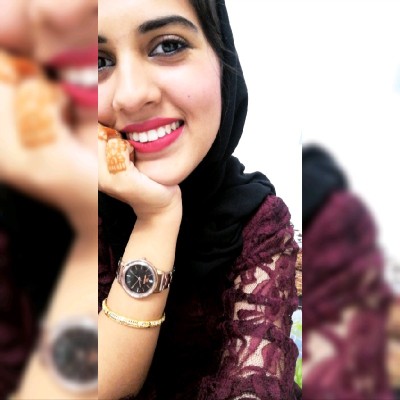Vertical Lookup (Vlookup)
😵💫 Feeling Dizzy to find what you want among many information?
Here are some tips that will help!
note
V-lookup stands for "Vertical Lookup". It is a function that makes Excel search for a certain value in a column, in order to return a value from a different column in the same row.
Let us begin!
Step 1#
Type in =vlookup( as shown below.
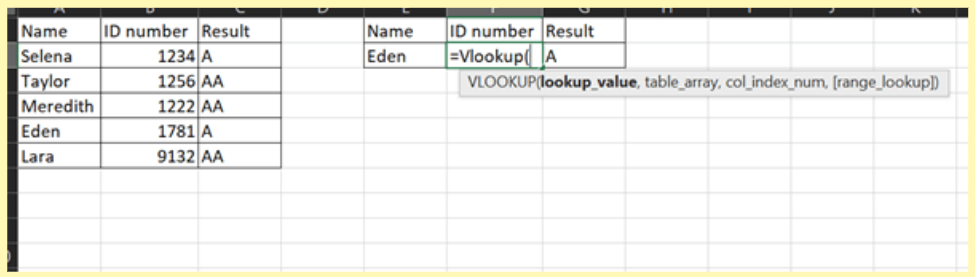
Step 2#
As the tooltip suggested, the lookup_value should be in cell E2.
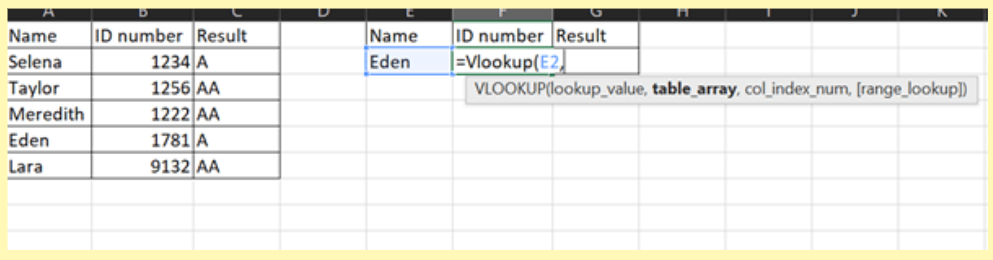
Step 3#
As for the table_array in the tooltip, highlight the whole table that contains the missing information, which is A1:C6.
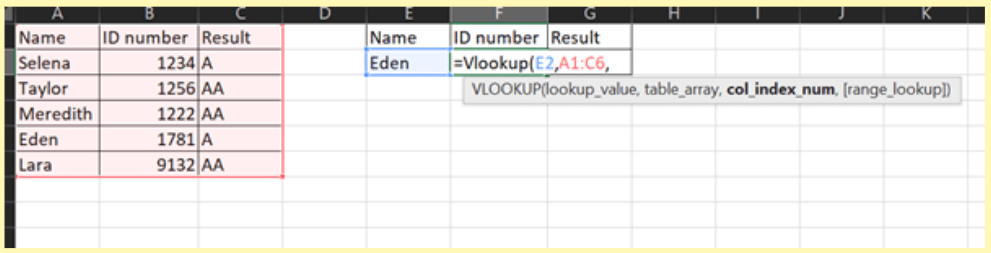
Step 4#
As for the col_index_num in this case, the "ID number" is in column 2.
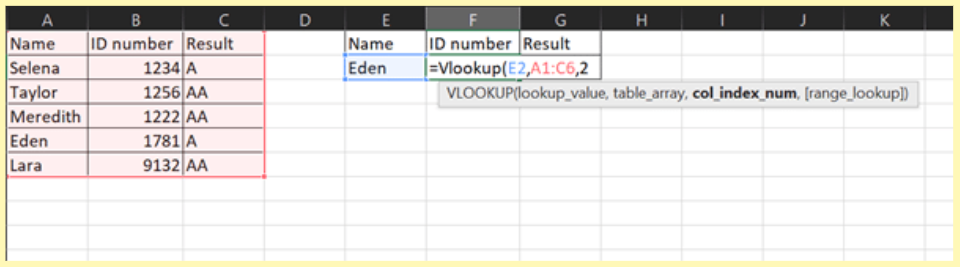
Step 5#
Ensure comma is in place, and a context box will be showing up as shown below.
s
- True means that a "close" match will be returned.
- False means that VLOOKUP is looking for an EXACT match.
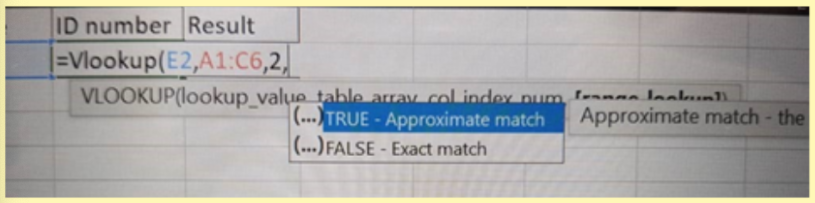
Step 6#
Lastly, as for the range_lookup, type in false, close the bracket, and press Enter key.
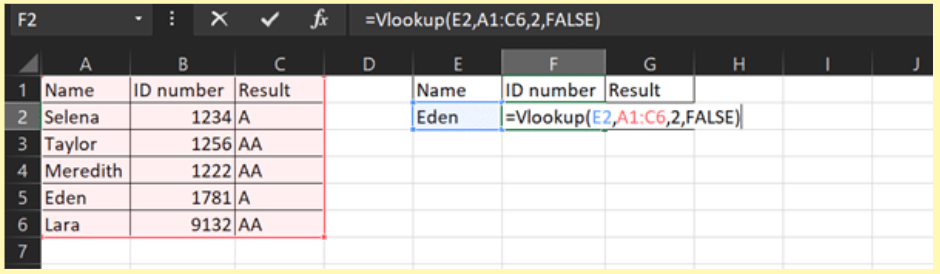
Tada ~~~ We are done! 🎊#